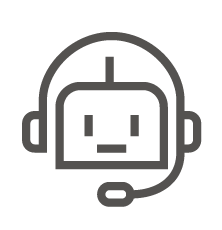クラリスクラウドにログインできない場合で、以下のメッセージが表示される場合があります。
「Unable to login because of security reasons.」
こちらはサーバーのセキュリティ機能が働いた場合に表示されるメッセージですので、ロイヤルセキュリティの担当者にご連絡ください。
Table of Contents
Toggle対処方法
登録しているメールを確認
原因は、セキュリティチェックです。本人確認のメールがクラリスから送信され、そのメールで本人確認できればログインできるようになります。
ログイン場所が大きく変わると、クラリスのセキュリティチェックが入り、本人確認のメールが該当のクラリスアカウントに送信されます。
そのメールはロイヤルセキュリティと、お客様のメールアドレスに転送設定されていれば、そのメールアドレスに転送されます。
そのメールの「click here」をクリックして「私です。」とするとログインが可能になります。
送信されるメール内容
タイトル:New Claris ID sign-in attempt
本文:
| ||
© 2019-2022 Claris International Inc. All rights reserved. Claris, FileMaker, FileMaker Cloud, FileMaker Go, FileMaker WebDirect, and the file folder logo are registered trademarks of Claris International Inc. in the U.S. and other countries. Claris Connect, the Claris logo, FileMaker Pro, and FileMaker Server are trademarks of Claris International Inc. All other trademarks are the property of their respective owners. Claris International Inc. · One Apple Park Way · Cupertino, CA 95014 USA · www.claris.com |
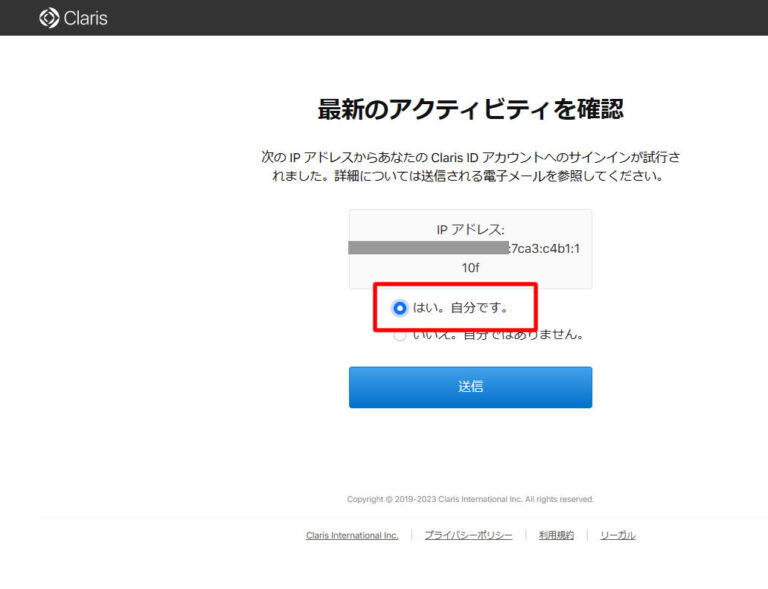
確認画面から自分だと送信
メール本文の「click here」をクリックすると確認画面が表示されますので、「はい、自分です。」を選択して「送信」ボタンを押します。
その後ファイルメーカーに戻り、再度サインインします。